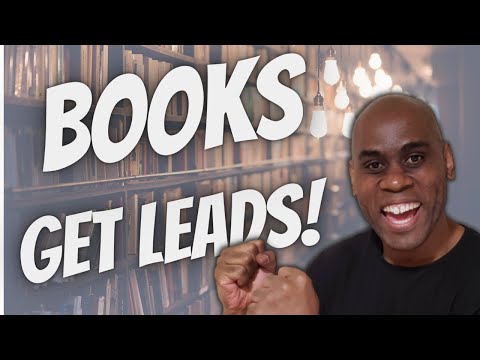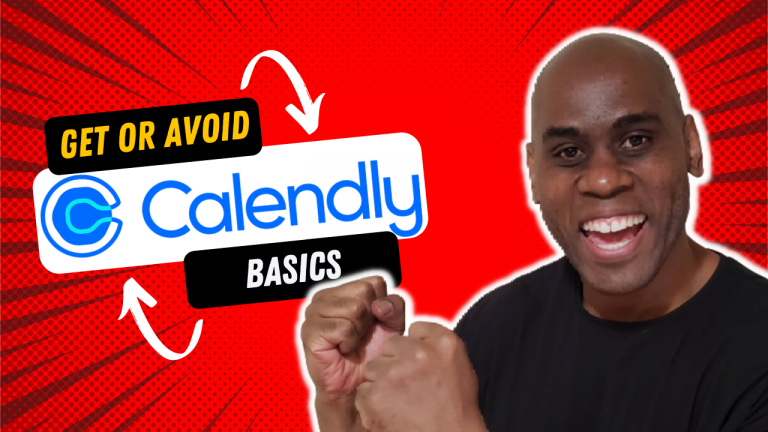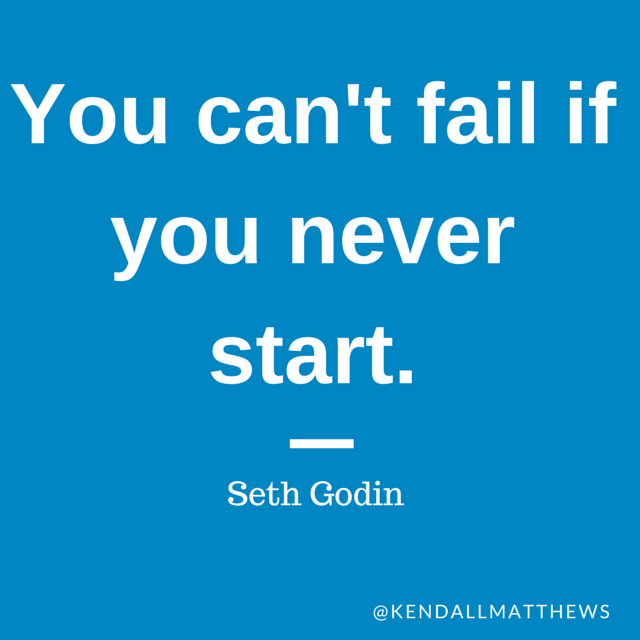Is your team looking for ways to make IT a more strategic part of the business? With the rise of big data, IT and marketing teams can quickly gather information that enters your business. But more importantly, turn insights into actions that improve customer experience.
This is why cloud computing is so important to the entire business. By developing and testing innovate applications, you can also streamline processes, increase employee satisfaction, and generate revenue.
Unfortunately, most departments are occupied with daily duties that they have to fulfill.
- Equipment needs to be upgraded or replaced.
- Information needs to be backed up and managed.
- Systems need to be monitored for security threats and outages.
Day-to-day management and maintenance of a data center and technology eat up valuable time that could otherwise be devoted to either innovation or gaining insights from data.
Leadership teams need to ask why cloud computing can’t become a better driver for revenue?.
In fact, Forrester predicts that the public cloud services market will rise to $191 billion by 2020. Cloud computing gives busy product leaders more time for building, innovating, and strategizing mission-critical projects.
To make the vision of a strategic IT department come true, you need to think about which parts of IT can be moved to the cloud. With some preparation, your business can take full advantage of new cloud resources. And transform not only your department but the entire business.
5 questions you must answer before you realize why cloud computing is the answer:
Question 1: How Much Space Will You Need for Storage?
Most IT departments provide more than enough space to accommodate future, unknown IT needs. The growth of information is hard to predict, so IT departments must be like the Boy Scouts, always prepared.
Unfortunately, capacity planning that incorporates overprovisioning results in wasted space and power.
The Natural Resources Defense Council reported that data center waste and efficiency in US data centers consumed 91 billion kWh of electricity in 2013. This consumption will increase to 140 billion kWh by 2020, the equivalent of 50 large power plants.
The public cloud can stay ahead of demand. It can help solve overprovisioning and preventing your budget from being wasted on storing and maintaining comatose servers.
With the flexibility of a redundant cloud, you can increase storage to meet rising data requirements. You’ll be able to provide surges in capacity at peak workload times. Once the servers aren’t needed, they can be automatically decommissioned.
You also save money by avoiding the costs hardware upgrades and patches.
Strategy: As an alternative to traditional storage, the cloud can provide Infrastructure-as-a-Service (IaaS). With IaaS, you avoid the typical upfront capital expenses (CapEx) of on-premise infrastructure. Not only that, but your provider can also manage and maintain your storage, freeing your staff to work on strategic projects. The space saved by moving storage infrastructure to the public cloud can be used for application development and testing.
Question 2: How Will Cloud Affect Your Operating Expenses?
Operating costs include the day-to-day expenses of running, managing, and maintaining your equipment. Direct operating costs come from running a server, like the power, floor space, storage, and IT management operations.
Servers and data equipment account for 55% of the energy used by data centers, followed by 30% for the cooling equipment. Indirect operating costs include network infrastructure, staffing, and labor.
The public cloud provides cost flexibility for greater cash flow. Cloud services eliminate the need to purchase servers, operating licenses, and network equipment.
Because your resources are off-premise and are provisioned on an as-needed basis, your investment shifts from CapEx to monthly operating expenses (OpEx).
Strategy: When you move storage to the cloud, you eliminate the CapEx needed to acquire and upgrade your hardware. Instead, OpEx accrue monthly for what your business uses. Cost savings with the cloud lets you reinvest to increase staff or fund innovation projects. Like reinvested in analytics software for gaining business intelligence or acquiring development and testing resources.
Question 3: How Much Will Your Information Grow?
Predicting how much more information your business will have to process every year is difficult. According to Gartner, innovations, such as the Internet of Things that connects objects to the Internet, have caused data growth rates to skyrocket.
To estimate future data growth for your business, you can use storage resource management (SRM) tools.
This software tracks how full data disks are and the rate at which your data is growing. Although this tool can be expensive and is designed for enterprise companies, it can be used over several months to get a snapshot of average data growth.
An alternative to SRM tools is a manual method.
- Scan your disks
- Document the creation and modification dates in the metadata
Another option is to look at old backups and use rate of growth as an approximation for an overall rate of growth.
Strategy: The cloud can provide you with Software-as-a-Service (SaaS) for database applications, including software used for big data analytics. Better data storage and management allows your business to take advantage of predictive and prescriptive analytics, which helps anticipate and avoid problems.
Question 4: What Are Your High-Performance Bandwidth Demands?
To use the cloud effectively, your business needs to be able to accommodate a certain amount of traffic. How much more data can pass through your connection at the same time? How much the faster can you download or upload information from the cloud services.
Typically, 5 Mbps, with 0.5 Mbps allowed per employee is enough for a small business to handle a range of web-delivered cloud services like email, collaboration, and CRM. A high-speed connection will provide more network capacity.
Measuring usage patterns helps estimate the amount of performance you need to use the cloud. To get an accurate picture of usage patterns, consider…
- How many users use Voice-over-Internet-Protocol (VoIP),
- How much email is sent and received?
- How much social media traffic your business conducts?
- Does your business uses online backup, big data, data visualization, video conferencing, or self-service analytics?
As with most IT resources, estimating performance requirements asks that you examine not only your usage rates but also how many additional demands will be created by cloud services. Ensuring the proper performance capacity can prevent latency and workload bottlenecks.
Strategy: With the cloud, you can adapt your performance to meet changing workloads. Additional storage can be provided when needed and quickly taken down when the need passes. Cloud hosting and collaboration tools make communication within your business easier for better project management. Unified Communications-as-a-Service (UCaaS) through the cloud includes hosted email and VoIP.
Question 5: How Will You Choose a Cloud Provider?
Once you have examined your cloud readiness, choosing the right cloud provider and cloud model for your business is important.
Before choosing a provider, you need to examine various terms of their service level agreement, including:
Performance: Public cloud solutions are multi-tenant, so resources are shared. For this reason, if you choose the public cloud model, you may need to explore the load-balancing policies and look at guaranteed minimum service level agreements (SLAs).
Flexibility: Make sure the provider you choose is capable of adapting to your workload needs. Are there limits on the quantity of cloud resources that can be automatically provisioned?
Reliability: High availability is typically guaranteed through cloud SLAs, but there can be a big difference between 99.9% and 99.99% guaranteed uptime. One decimal point makes the difference between minutes and hours of downtime allowable per year.
Security: Determine who is responsible for security. Is the provider responsible or is your company? How do they handle data loss, backup, and disaster recovery? Previous experience working in your industry can be important in selecting a provider, especially in heavily regulated industries like finance and healthcare.
A good cloud services provider should help your business every step of the way through the migration process – from the requirements session, solution design, roll-out training, to customer support.
Strategy: My team is not just a cloud brokerage provider, but a true partner. We help you figure out what you need and guide you through the process of deciding which cloud service is the most appropriate for you. We design and deliver cloud services that are tailored to your unique requirements.
Why Cloud Computing? Because the Future is Now
Why spend all of your time putting out fires and conducting break-fixes?
Instead, your business can be part of the wave of companies that use cloud services as a resource to free the IT department from data center management, monitoring, and maintenance tasks.
Gartner research forecasts that by 2017 the number of organizations using external providers to deploy cloud-related services will rise to 91% to meet business goals.
Once your business moves to the cloud, your IT department can begin working as a strategic part of your organization, focused on innovation and leveraging data for insights.