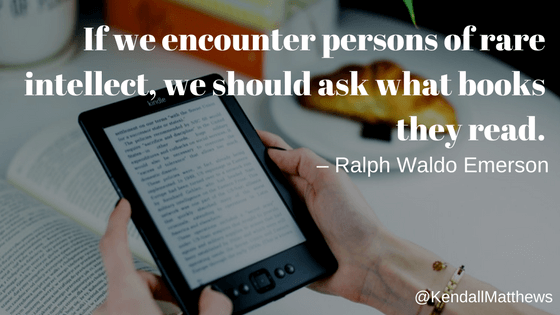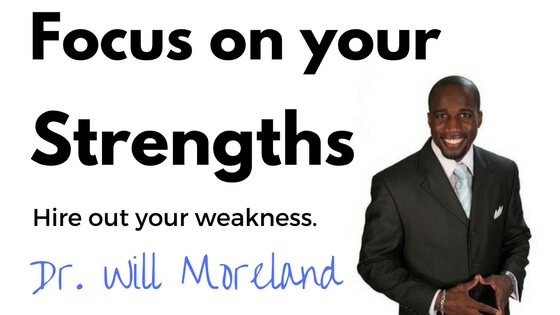If you haven’t heard screaming from the hilltops, let me spell it out for you – YouTube Vision just got a killer update! As a co-founder, executive, and business owner, I know how valuable up-to-date data is when making decisions.
My marketing team has been raving about Google Bard’s new feature which makes it easier to measure video performance on YouTube…
But that’s not all!
With this update comes deeper insights into campaign reach, optimization opportunities across channels, and ways of tracking effectiveness over time.
I’m here to tell you why the numbers are great but what really counts is how these insights can shape your current strategy — check out my thoughts below!
Introducing Google Bard YouTube Vision – What It Is and Why
Alright, listen up because I’m about to blow your minds with some serious tech talk. You know YouTube, right? That magical place where you can waste hours of your life watching cat videos and fail compilations?
Well, they’ve just stepped up their game with their latest creation, YouTube Vision.
- What: According to Google, they are taking the first steps in Bard’s ability to understand YouTube videos. For example, if you’re looking for videos on how to make olive oil cake, you can now also ask how many eggs the recipe in the first video requires.
- Why: They have heard that we want deeper engagement with YouTube videos. So Google has expanded the YouTube Extension to understand video content so we can have a richer conversation with Bard about it.
How I Discovered YouTube Vision & What Inspired Me To Use It
STEAL MY 10 Google Bard Prompts to interact with YouTube videos:
- “Bard, what was that video about?”
- “Can you give me a summary of this video?”
- “What were the key points discussed in this video?”
- “How long is this video?”
- “Can you tell me the top takeaways from this video?”
- “What are the visuals in this video showing?”
- “Bard, what are some related videos to this one?”
- “How many views does this video have?”
- “Can you provide me with a transcript of this video?”
- “What did viewers think about this updated feature?”
My Experiences With The YouTube Vision So Far
Okay, let’s talk about my experiences with the YouTube vision so far.
I used Google Bard YouTube Vision to help me understand the video update about Google Bard YouTube Vision.
#PracticeWhatIPreach
What I Hope For The Future Of Google Bard’s Update On YouTube
As someone who spends an embarrassing amount of time on YouTube, with over 4,000+ videos in my watch later list, I gotta say, I hope this update is a time-saver.
Since I’ve hit the maximum number of videos I can save. Now I can create fast summaries here and save them on my domains.
Even if the video gets deleted, I still have the text summaries of the actions for my team and I to take.
So there you have it: everything you need to know about Google Bard’s new update on YouTube Vision, from what it is and does to how I use it to maximize my content production.
I’m excited to see where YouTube Vision takes us in the coming months! Who knows?
Until then, don’t forget to always SHARE YOUR WORK,
Because it doesn’t matter how much technology advances- old-school expertise always comes in handy in making great engaging content.